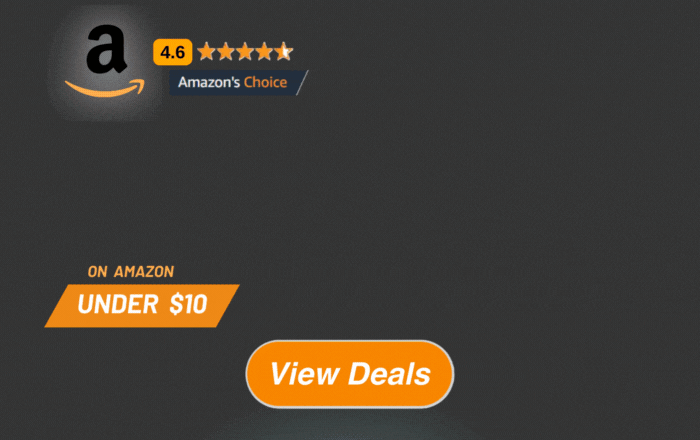In 2016, Crunchyroll began as a video content streaming. The main thing is that the content is primarily focused on East Asia. It streams anime, drama, Asian shows, and Manga only. That is the main reason Crunchyroll is only known by anime or manga aficionados. One can watch Crunchyroll content either from a mobile or gaming console.
From the old niche days, Crunchyroll has lost almost all exclusiveness, and still, in the anime world, it is a big player. It has a continuous stream and a solid user base for old and new content. If someone wants to get the most out of this platform, the membership program is best, which comes with the name Crunchyroll premium.
However, one day might come when the user does not want to use the Crunchyroll service. For instance, all the episodes from the favorite anime have already been watched, and there is no more interest in other shows. It means that one doesn’t want to charge for this service. It is pretty simple to cancel Crunchyroll membership, regardless of the device being used.
Table of Contents
Why can’t I Cancel Crunchyroll Membership?

In rare cases, if someone is trying to cancel the Crunchyroll membership, they might receive an error. It happens because there is currently a pending transaction on the account. Usually, charges take a few moments only to go through. However, there is the possibility on occasion; the charge might be required to be reattempted.
This process could extend the period of the pending transaction by as much as a few days depending on the reattempting reasons. Remember, a Crunchyroll account will not be removed by canceling a Crunchyroll membership.
After canceling a membership, one can lose the benefits and exclusive perks premium users get right away. Thus, make sure to discontinue such memberships near their expiry date.
However, one can contact support if someone has canceled the membership before the expiry date. But want to access premium advantages for their remaining days.
Alternatively, one can turn off the recurring payments for the Crunchyroll membership instead of utilizing and canceling the rest of paid days.
How to cancel Crunchyroll membership on Mobile and Xbox?
The streaming service Crunchyroll is one of them. However, the thing which makes it more specific in comparison to others is that it is focused on anime shows.
But sometimes, even hardcore anime fans might want to stop Crunchyroll usage. That’s why they cancel their membership and then perhaps move to another service.
1) Cancel Crunchyroll membership on Mobile
Among the various options, the easiest option is to cancel Crunchyroll membership through Mobile. There is no need to go through a lengthy process if someone has paid through a credit card. One can very quickly terminate the Crunchyroll subscription. So, the steps are mentioned who used the credit card for the membership:
- Open Crunchyroll, then log into the account.
- Head over to the account page and hit on cancel.
Cancellation can also be made by Paypal if this is the option being picked while making payment. With this method, fortunately, the process is not long or difficult:
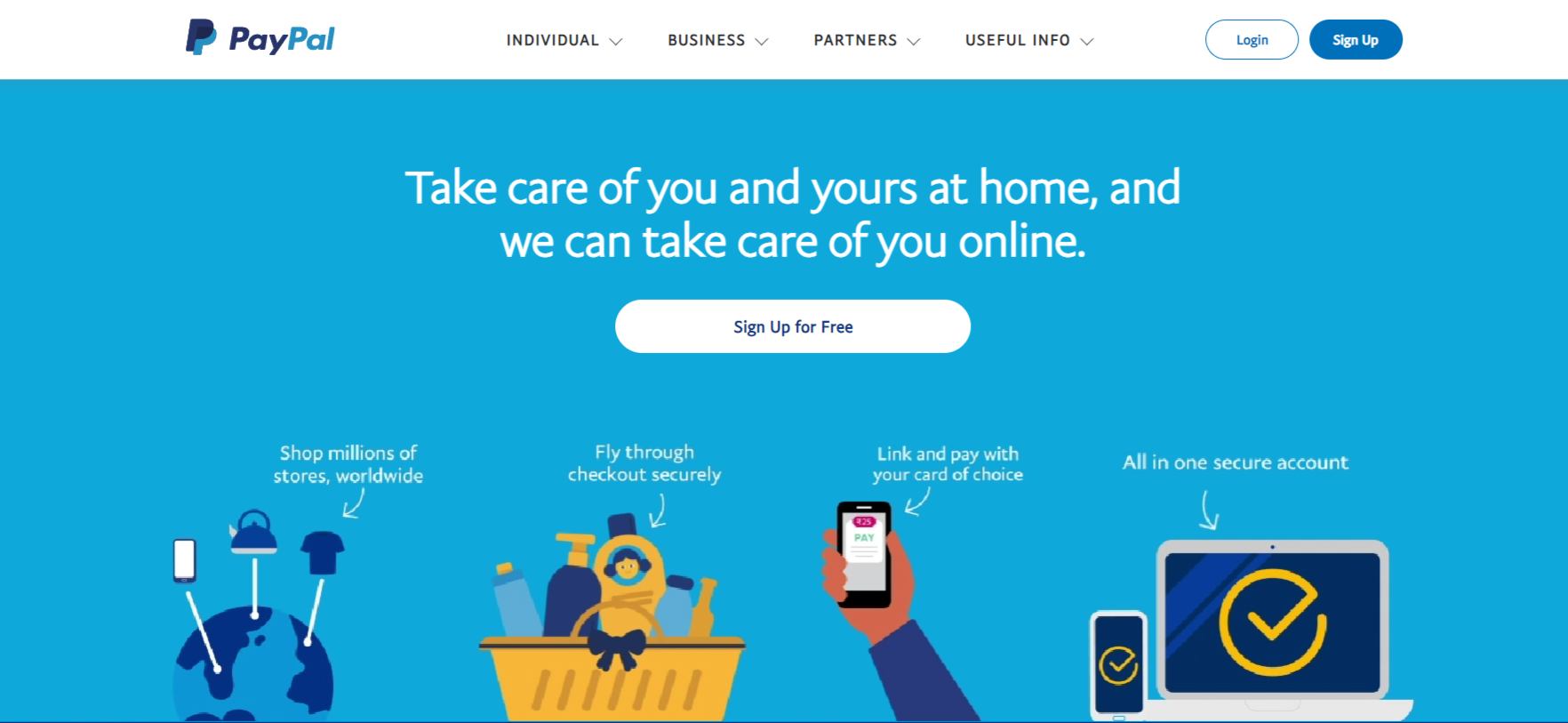
- Open the PayPal app or go to PayPal.com, then into the account.
- Search for Crunchyroll subscription, then select it.
- Head over to Manage Crunchyroll payment, then hit on cancel.
- At last, hit Yes just to stop recurring payments.
However, through the App Store, it is possible to cancel it. On the iPhone or iPad, one can follow the steps to cancel membership:
- Head over to the settings application of the device, then tap the name.
- Hit on subscriptions and look for the Crunchyroll membership
- Now, hit on cancel subscription. Keep in mind that one may have to scroll down until this button is found.
- If there is no such button, then it means the Crunchyroll membership is already being canceled.
- After canceling it, the account will expire the day before the renewal and then turn into a free account. It is also essential to know that the account will be failed to be deleted fully if someone cancels the premium membership.
2) Cancel Crunchyroll membership on Xbox
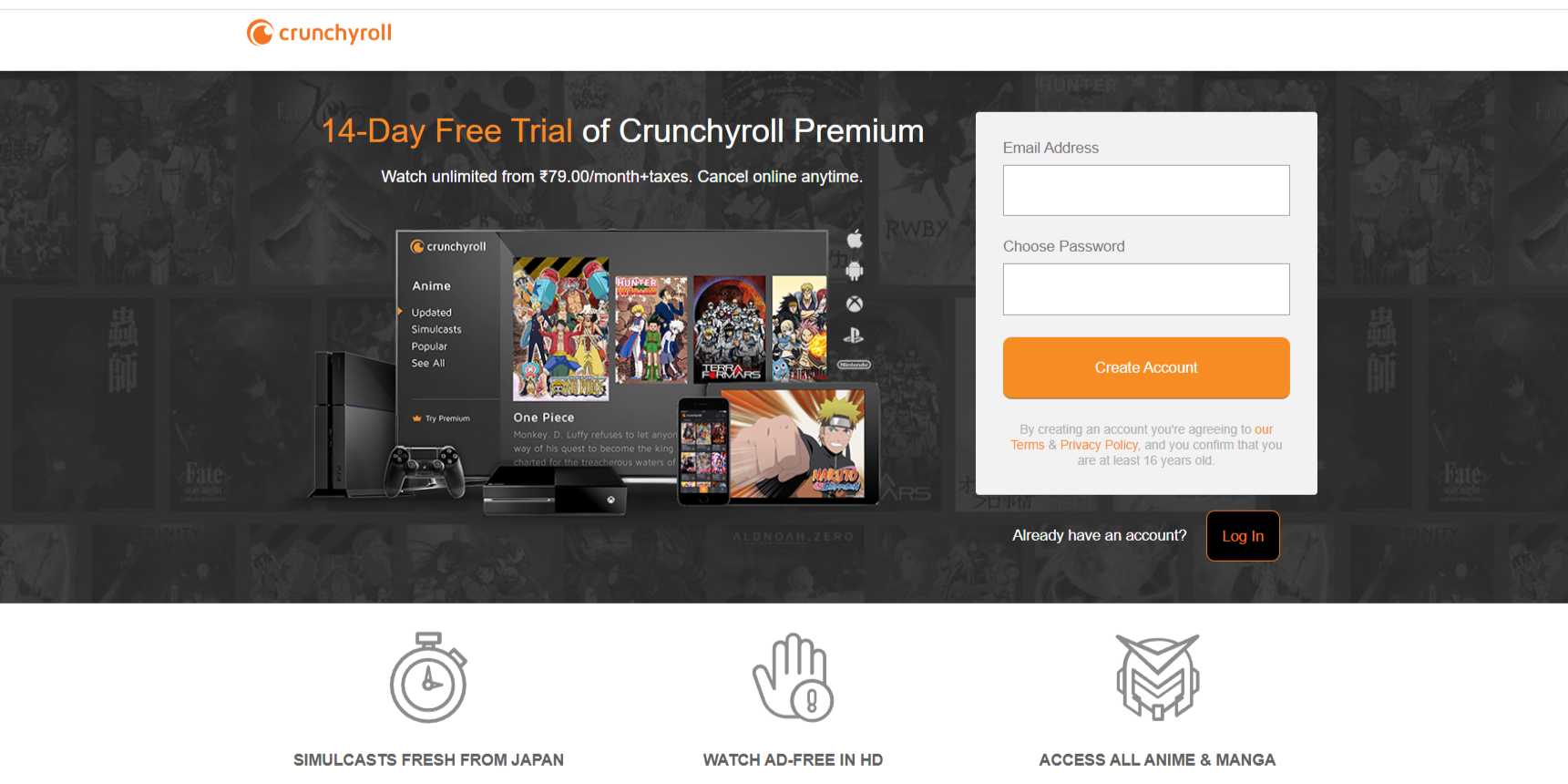
It becomes a little more complicated in comparison to PC if someone wants to cancel Crunchyroll on the Xbox console.
- Hit on the controller Xbox button to open the menu of Xbox. Swing right to the settings section, as on the far right, it is the last icon.
- After that, head down and hit where it says settings again. From the top down, it is the second option.
- Make sure that the account settings section has been con. If not, then head over to the top and then choose it. Any aspect of the account can be changed in this section. But the main focus is on managing the current subscription, especially in the Crunchyroll membership. For that, head down chiefly to the billing and payment option and hit on it once after being there.
- On the section of billing and payment, one just has to hit on the option of order history. On the far left, it is the first option, and after clicking it, a Microsoft edge will be opened immediately.
- From this page, one can manage all the subscriptions. Just look for the service that one wishes to cancel, and in this case, the user would like to cancel the membership of Crunchyroll. After figuring it out, hit on manage subscription options.
- Now, a new page will turn out, and one can see all the subscriptions again. However, this time one can find Crunchyroll service. Beneath the logo of Crunchyroll, the billing and payment are present; just click it.
- At last, go to the right side of the screen, then hit on the turn off auto-renew. Usually, it will ask only two times if the user wishes to cancel the subscription, and the date will be displayed when that membership will expire.
Conclusion
It was the time when the streaming fever of anime was not caught most of the time. At that time, the service, namely Crunchyroll, stood above all others in Japanese animation. However, Crunchyroll membership might seem like a perfect investment.
After some time with the service in their hands, many of the users just lose interest. Or one can say lose cash. Many a time, canceling Crunchyroll membership can be frustrating due to issues. But it can be easy to cancel it on Mobile and Xbox by the above-mentioned steps.
Do small things with great love.
Follow us on Twitter for more post updates.
Also Read: