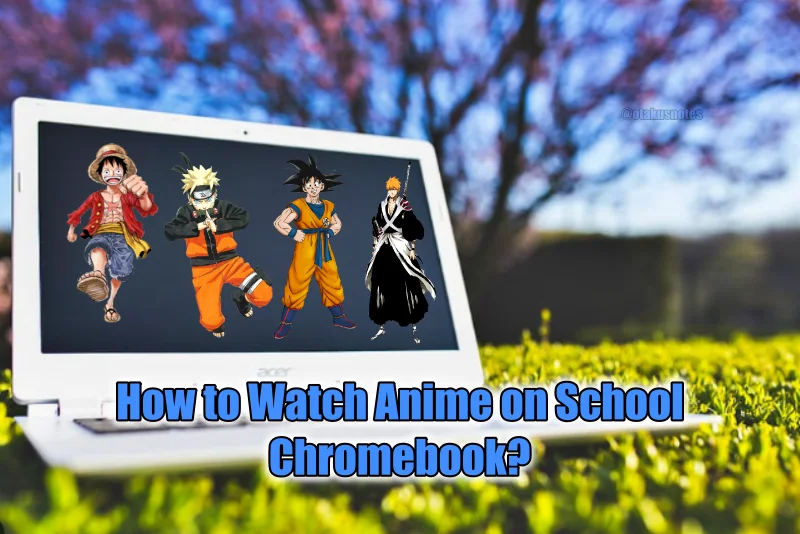Last updated on August 25th, 2023 at 01:26 am
As technology keeps advancing, we have seen many changes in our surroundings compared to when we were kids. Moving forward is an indefinite rule, and you cannot avoid it.
The things we take for granted in our time were very complex for our parents, as their generation needed more technological advancement than ours.
Recently, many schools have provided Chromebooks to students, where they upload all their lecture timetables, notes, and other important stuff they need to study and learn.
Students use Chromebooks to complete their assignments, prepare for the test, and check on any changes in their schedule. However, after all that work, some students might think about taking a break and enjoying it.
And what better way than to watch anime on your device? However, since it is a device provided by your institution, there are certain restrictions, and in this article, we will cover all the questions regarding whether we can.
Why I Can’t Watch Anime on School Chromebook?
Institutions keep tight control over your history and what you consume on the device they have provided. As the main aim of the institution is to provide a device for the betterment of learning and improvement, they ensure specific protocols are followed before handing out the device.
They block all the distracting sites with a password not given to students, as they want to avoid causing issues. Distraction sites such as YouTube, Netflix, and all other OTT platforms are also blocked.
This is done by only allowing sites integrated with your school, which are highly mandatory; the rest are disabled and blocked before handing out the devices to the students to maximize productivity.
How to Watch Anime on School Chromebook?
Although it is tough to use a Chromebook to watch anime, we have discovered some ways to do so so that you can easily take breaks and watch your favorite anime.
To watch it on the Chromebook provided by the school or institution, you need access to any web browser, such as Google, Yahoo, or Mozilla Firefox, that can connect you to the internet.
Once you have successfully opened any web browser, you can visit sites such as Zoro.to watch it if you want to watch it on a proper legal site.
Then, you can visit to check whether Crunchyroll or Funimation is available; they will, and you can watch it, thereby becoming a premium member and watching it without any ads or issues.
YouTube can also be used to watch your favorite anime. You can visit Muse Asia and other legal channels to watch the anime of your choice and enjoy a relaxing time.
Best Official Anime Apps on School Chromebook
1) YouTube
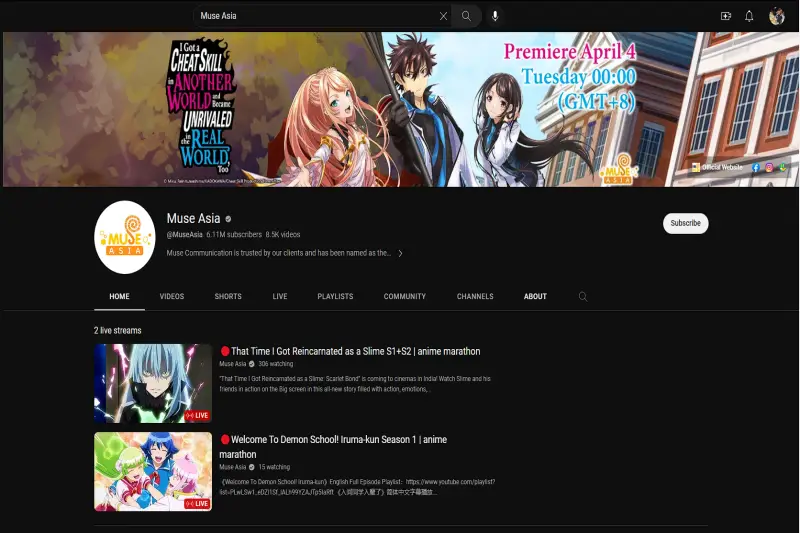
Since you are a student, you will likely be on a tightrope for money and would prefer to save your bucks. If you want to save money while enjoying anime, you can watch it on YouTube on channels such as Muse Asia.
It has official broadcasting rights, has more than 100+ anime, and uploads a new episode of a popular ongoing series daily. It also has many underrated series that you can enjoy for free.
2) Crunchyroll
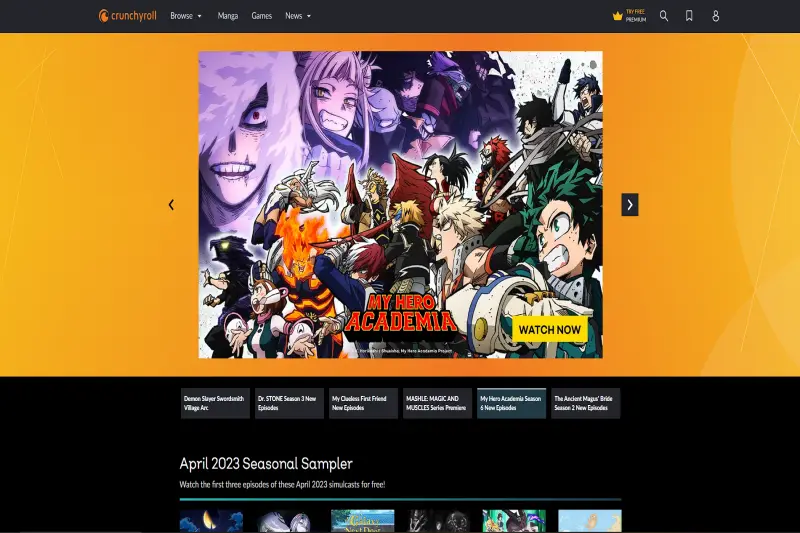
YouTube is a good choice, but unfortunately, only certain mainstream anime is available to them, and many underrated series and series they do not have the rights to are unavailable.
To tackle this problem, you can become a premium Crunchyroll member, where you will have access to almost all of the anime released and watch it in high quality. You also do not have to be bothered by ads. The plans are very pocket-friendly, and students can easily afford them without significant issues.
3) Funimation
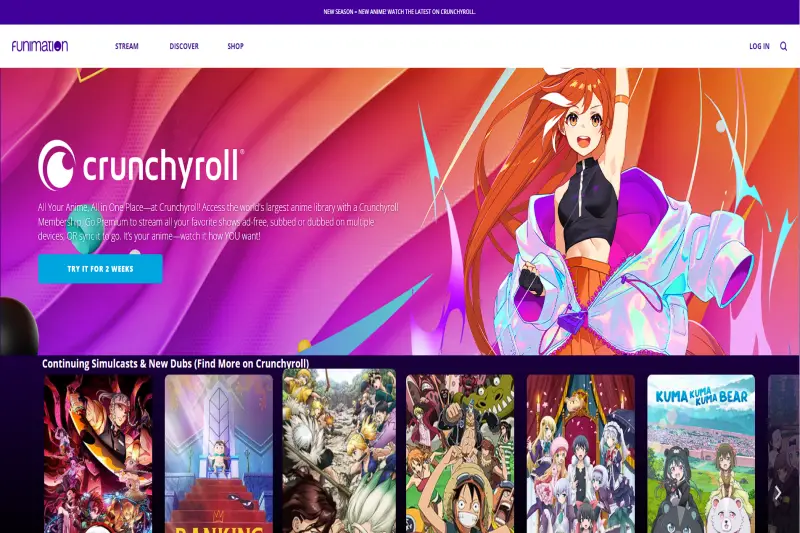
Funimation is the go-to for all people residing in the US or Canada; unfortunately, the service is only available to them.
Luckily, you can watch it from anywhere in the world, and we have already provided you with an article on how to watch Funimation from anywhere in the world.
Funimation is a subsidiary of Crunchyroll and has the same libraries as them.
However, Crunchyroll’s target audience is not fixed on any particular country; since Funimation’s target audience is the US and Canada, they also tend to target them. If you buy a Crunchyroll membership, you can also use it to access Funimation.
4) Zoro.to
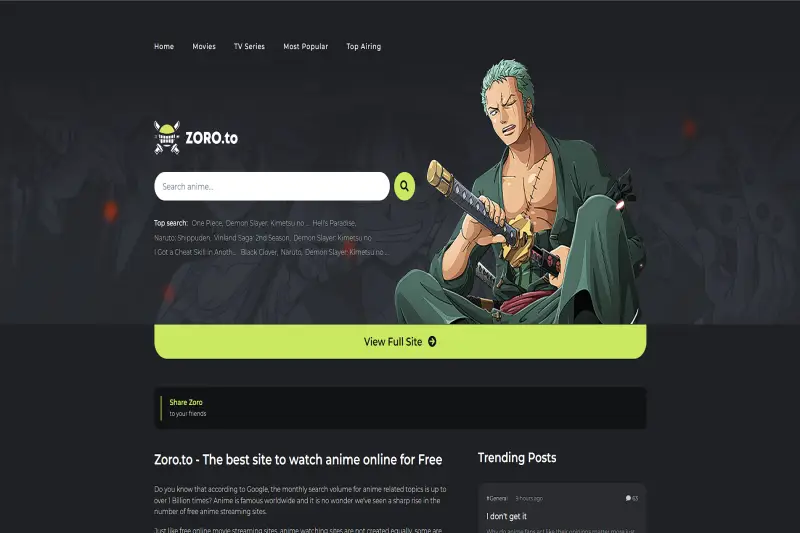
Zoro.to is a streaming site that, although not illegal, is also not entirely legal. If you use this website, you will not get into any trouble, and it is safe. It does not contain malware; overall, it is very safe to use.
It also has unlimited anime, which you can watch without taking any money out of your pocket. The streaming quality is also excellent, and you can interact with other viewers who are also watching their favorite anime on Zoro.
The site always uploads all the high-quality episodes and releases them quickly after they are released in Japan.
Conclusion
School Chromebooks should strictly be used for education and learning purposes only; however, taking breaks between your studies and enjoying your life is okay.
You can use the break time to watch your favorite anime on your device, but it should be done in moderation, and no harm should be inflicted on your studies or grades.
In this article, we have mentioned ways to watch anime on a Chromebook and provided a list of websites that can be used to watch it from anywhere in the world without any significant issues.
Do small things with great love.
Follow us on Twitter for more post-updates.
Also Read:
I am a first-year student pursuing Data Science and Artificial intelligence and have always been mesmerised by AI and wish to build one for my own in future. In my free time, I like to watch Romance Anime or read Seinen Manga.